Open HEIC File
Information, tips and instructions
Open Images in HEIF Format
Microsoft Windows 10 with HEIC support
To open file HEIC or HEIF file in Window 10 (version 1803, build 17123 or later) you need to perform following steps.
- Double click on HEIC or HEIF file.
- You will see a prompt to select an app from the list capable to open HEIC or HEIF file. Select Photos app.
- Photos app will open and you will see the following screen.
- Click on “Download Codecs at Microsoft Store”.
- You should see Microsoft Store window open with “HEIF Image Extensions” software in it.
- Click on “Get” button to start download.
- Once “HEIF Image Extensions” software is downloaded try double clicking on your HEIC or HEIF file again. You should see it open in Photos app now.
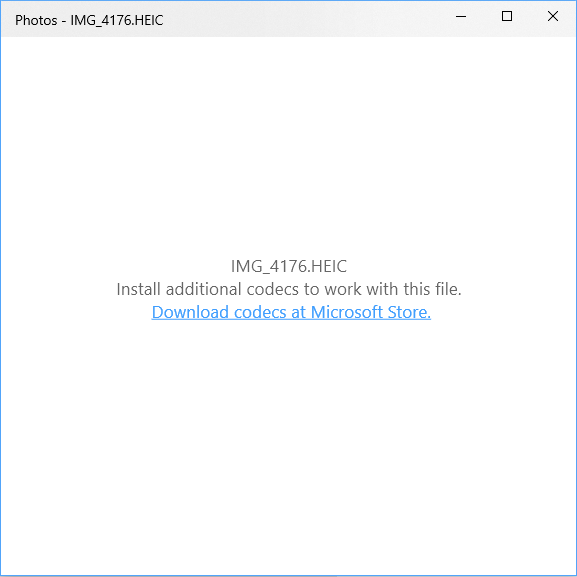
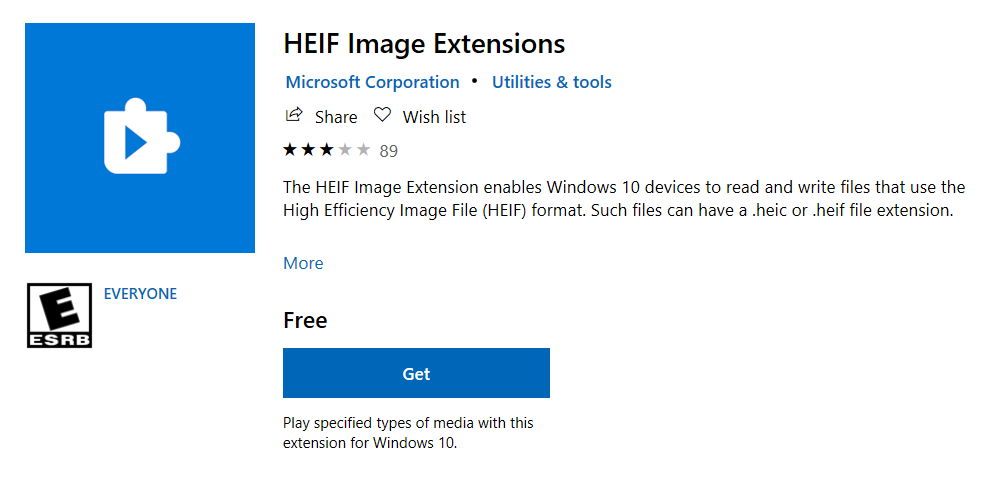
Microsoft Windows 10 or earlier without HEIC support
Below is a list of software which supports opening, viewing and editing HEIC and HEIF files:
- Adobe Photoshop starting with October 2018 release (version 20.0)
- Adobe Photoshop Lightroom starting with August 2018 release of Lightroom CC 1.5 and Lightroom Classic CC 7.5
Mac OS High Sierra or later
Mac OS Hight Sierra and Mac OS Mojave have built in support of HEIC and HEIF file viewing. In order to view HEIC or HEIF file you just need to double click on it and it will open in Preview app.
Mac OS earlier than High Sierra
Below is a list of software for Mac OS which supports opening, viewing and editing HEIC and HEIF files:
- Adobe Photoshop starting with October 2018 release (version 20.0)
- Adobe Photoshop Lightroom starting with June 2018 release of Lightroom CC 1.4 and Lightroom Classic CC 7.4
- HEIC is also support by Adobe Camera Raw 10.4
Related File Types
About Us
| HEIC Quick Info | |
|---|---|
|
Description: High Efficiency Image File Format Encoding: High Efficiency Video Coding | |
| HEIC MIME Types | |
| |
| HEIC file opens with | |
|
